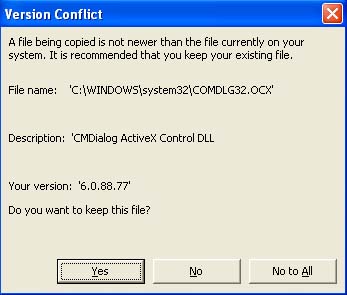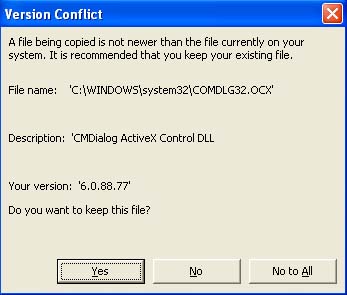Affects
systems
Installation of Bradstone Garden & Driveway
Designer 2005 and/or Bradstone Patio Planner 2005 software on any of Windows
2000, Windows 2003 Server, Windows XP Home or Windows XP Pro
systems.
Symptoms
You receive multiple "System files are
out of date" error messages when you install Garden & Driveway Designer
2005, or Patio Planner 2005 on a Windows 2000, Windows server 2003 or Windows XP
system (pro or home). The messages take the form
shown below
| Setup cannot continue because some
system files are out of date on your system. Click OK if you would like
setup to update these files for you know. You will need to restart Windows
before you run setup again. Click cancel to exit setup without updating
system files. |
If you click OK to update the files
and to restart windows, you receive the same error message when you run
setup.exe to complete the installation.
References
Please refer to
Microsoft knowledge base article 831491,
and 222193 for a
detailed description of this Microsoft problem.
Cause
In the Windows 2000, Windows XP and
Windows server 2003 operating systems, Microsoft built in a feature called
the Windows File Protection system. Designed to prevent the malicious
installation and overwriting of key system files, the Microsoft File
Protection System only allows Microsoft service packs and patches to
overwrite key system files, and prevents applications such as
the Garden & Driveway Designer 2005, and
Patio Planner 2005 software from performing the same task, even when it is
legitimately required, due to out of date files existing on the target
PC.
Resolution on XP
systems
In the case of a target system running
Microsoft XP, before installing the Bradstone Garden & Driveway Designer
2005 and the Bradstone Patio Planner 2005 software, the user should apply all
current service packs (at the time of writing Service pack 2) and patches
to XP - using the free Microsoft update service (http://windowsupdate.microsoft.com/).
Installing the Bradstone software after this step will usually resolve the
problem. The reader should note that running a system which is not
correctly service packed and patched, is not recommended by Microsoft, nor by
TRGS engineering staff.
Resolution on non XP
systems
In the case
of older Windows systems such as Windows 2000, even when fully service
packed and patched, it is still possible to observe the problem described above.
This occurs because even the most recent operating system service packs for
these operating systems do not include the very latest system
files supplied by Microsoft and delivered with the Bradstone Garden
& Driveway Designer 2005 and Bradstone Patio Planner 2005
software. As a result, when the user attempts to install the Bradstone
software, the installation detects that a number of key system files
are out of date, and attempts to update them. The windows file protection system
prevents the update - and the next time setup is run to complete the
installation, the Bradstone software detects that a number of key system files
are still out of date and repeats the attempt to update them.
If you observe this problem, and
cannot cure it by bringing your system up to date with
service packs and patches then there may be another solution. TRGS
have taken steps to build special versions of both Garden &
Driveway Designer 2005 and Patio Planner 2005 application software that are
capable of resolving this problem. These versions are both distributed
on the Bradstone DVD, but are hidden from normal view. They simply wrap
older, but still perfectly valid, key system files into their
respective install set. As a result, when the user attempts to install the
special version Bradstone software, the installation will
not detect any out of date system files (because the files wrapped
into the install set are older than those on the operating system) - and a
standard installation will result. A minor disadvantage with this
solution is that for each key system file, the operating system will pop up
a warning dialog box, as shown below
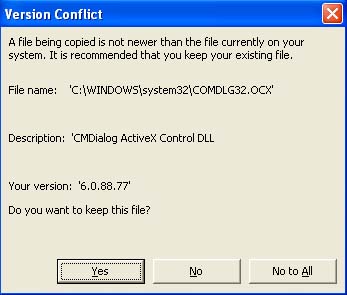
The only action required whenever any
(and all) of these warning dialogs pops up is to click the YES button
each time - which will instruct the installation to keep your PC's existing key
system file and not overwrite it with the older key system file wrapped in
the software install set. Depending on your system, you can expect to
see ten or so of these minor warnings.
Please contact TRGS
technical support staff to obtain details of how to access this special
software on the Bradstone 2005 DVD
Remember - always backup key data before making any
changes whatsoever to your PC as TRGS Ltd cannot be held responsible for
any loss or damage resulting from any solutions or suggestions outlined in the
above notes. Microsoft, Windows, Windows 98, Windows ME, Windows 2000 and
Windows XP are trade marks of the Microsoft Corporation.